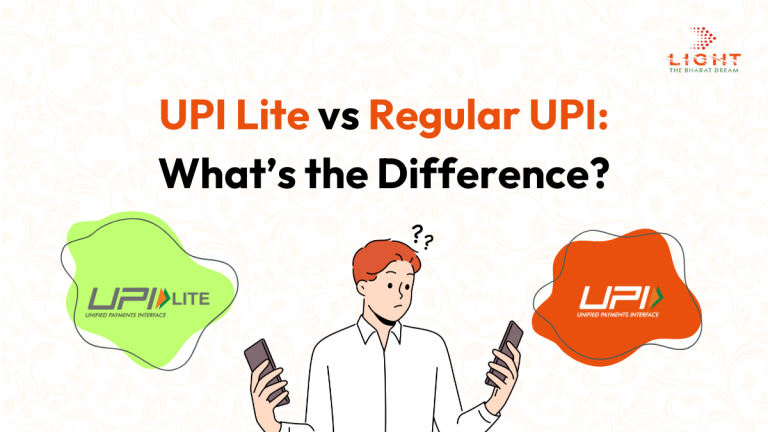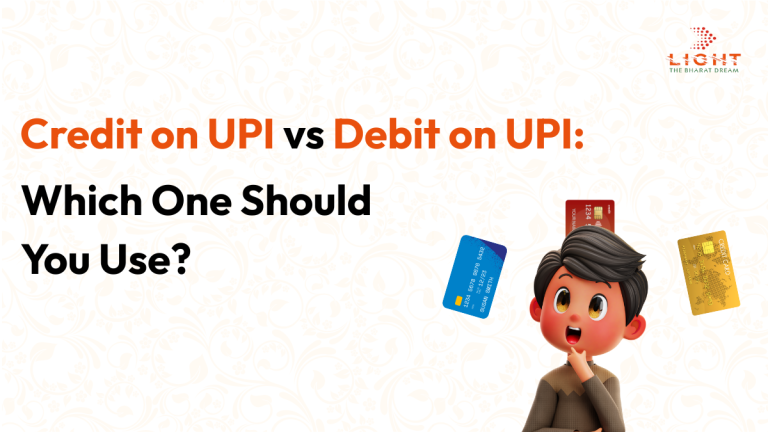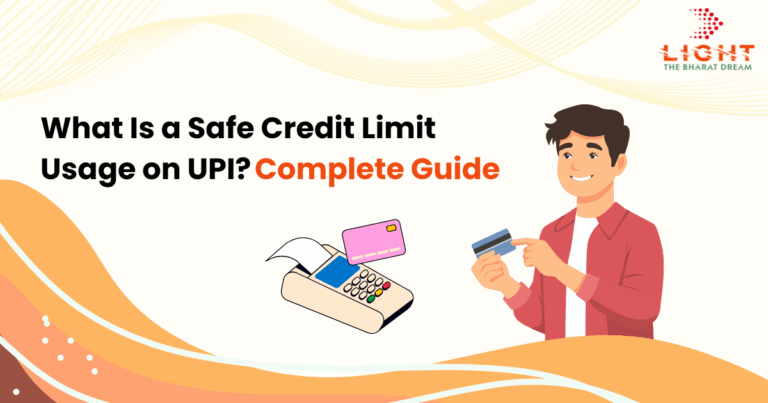How to Reset UPI PIN Without Visiting the Bank
Forgot your UPI PIN and worried about visiting the bank? In 2025, there’s no need to stand in queues or fill out forms. Unified Payments Interface (UPI) apps like Google Pay, PhonePe, Paytm, BHIM, and many others now offer secure, easy-to-use options to reset your UPI PIN right from your smartphone. This guide walks you through everything you need to know to reset your UPI PIN without visiting the bank or ATM.
What Is a UPI PIN and Why Does It Matter?
A UPI PIN is a 4 or 6-digit passcode used to authorize payments on UPI-enabled platforms. It’s essential for:
- Approving money transfers
- Securing your bank account linked to UPI
- Confirming bill payments and purchases
Without the correct UPI PIN, you cannot initiate or complete any transaction. That’s why resetting it quickly and securely is crucial if you forget it.
When Should You Reset Your UPI PIN?
You should consider resetting your UPI PIN in these situations:
- You forgot the existing UPI PIN
- You suspect someone else might know your PIN
- You’re switching to a new UPI app and need to set it up
- You want to enhance security with a stronger PIN
What You Need to Reset Your UPI PIN
Before you start, make sure you have:
- The mobile number linked to your bank account and UPI app
- Your active debit card (linked with the bank account)
- Access to a UPI-enabled app like Google Pay, PhonePe, Paytm, or BHIM
- A stable internet connection
Step-by-Step Guide to Reset Your UPI PIN Without Visiting the Bank
1. Open Your UPI App
Launch the UPI app installed on your phone, such as Google Pay, PhonePe, Paytm, BHIM, or your bank’s official app.
2. Go to the Bank Account Section
Navigate to the section where your linked bank accounts are listed. This is typically under ‘Payment methods’, ‘Bank accounts’, or ‘My Money’.
3. Select the Bank Account
Tap on the bank account for which you want to reset the UPI PIN.
4. Choose ‘Forgot UPI PIN’ or ‘Reset UPI PIN’
Select the option to reset or change the PIN. The exact wording might vary slightly depending on the app.
5. Enter Debit Card Details
Input the last 6 digits of your debit/ATM card and its expiry date (MM/YY). Some apps may also ask for your ATM PIN.
6. Verify Using OTP
You will receive a one-time password (OTP) on your registered mobile number. Enter this OTP to proceed.
7. Set a New UPI PIN
Once verified, you will be prompted to set a new 4 or 6-digit UPI PIN. Confirm the PIN again to complete the process.
Your UPI PIN is now successfully reset, and you can resume using all UPI services immediately.
Is It Safe to Reset UPI PIN Online
Yes, resetting your UPI PIN online is completely safe if done via:
- Official apps from trusted sources (Google Play Store, Apple App Store)
- A secure internet connection
- Your personal device (not a public or shared phone)
UPI is regulated by the National Payments Corporation of India (NPCI) and follows strict security protocols including multi-factor authentication.
What If You Don’t Have a Debit Card?
If you’ve misplaced your debit card or don’t have one:
- Contact your bank’s customer service to issue a new card
- Check if your bank supports biometric or Aadhaar-based verification (limited support as of 2025)
- Use net banking or mobile banking to request alternative access
Tips for Choosing a Strong UPI PIN
- Avoid using predictable combinations like 1234 or 0000
- Don’t use birthdates or anniversaries
- Use a unique PIN different from your phone’s passcode or ATM PIN
- Change your PIN regularly for better security
Frequently Asked Questions (FAQs)
Q. Can I reset my UPI PIN without a debit card?
Most banks require a debit card for UPI PIN reset. However, some banks are rolling out Aadhaar-based and biometric options.
Q. Is there a fee for resetting my UPI PIN?
No. Resetting your UPI PIN is completely free of charge.
Q. Will resetting my PIN affect my past transactions or linked accounts?
No. Resetting your UPI PIN only changes your PIN. Your transaction history and linked bank accounts remain unchanged.
Q. Can I reset UPI PIN using any app or does it have to be the one I originally used?
You can use any UPI-enabled app where your bank account is linked. The PIN is tied to your bank account, not the app.
Conclusion
In 2025, resetting your UPI PIN is a quick, hassle-free process you can complete in minutes—no bank visits, no paperwork. With your registered mobile number, active debit card, and access to a UPI app, you can stay in control of your finances securely and conveniently. Always keep your PIN private and update it regularly to ensure safe digital payments.