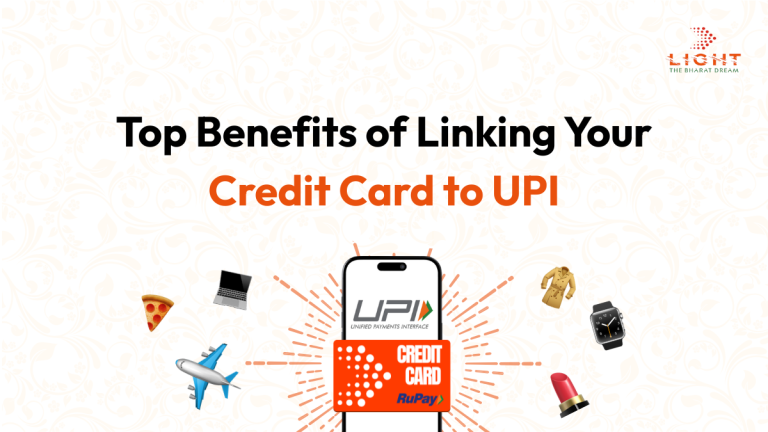How to Set a UPI PIN and Keep It Secure
With India’s growing digital payments landscape, UPI (Unified Payments Interface) has become one of the most preferred methods for fast, secure, and real-time money transfers. Whether you’re paying at a local shop, splitting bills with friends, or transacting online – UPI is everywhere.
But with this convenience comes the responsibility of keeping your UPI PIN safe.
In this guide, we’ll walk you through:
- What a UPI PIN is
- How to set it up
- Best practices to keep it secure
- What to do in case of a compromise
What is a UPI PIN?
A UPI PIN is a 4- or 6-digit personal identification number that you set while linking your bank account to a UPI-enabled app (like Light, Google Pay, PhonePe, Paytm, etc.). This PIN is required for:
- Sending money
- Authorizing transactions
- Checking balances
It acts as a digital lock for your bank account – no transaction can go through without it.
How to Set Your UPI PIN (Step-by-Step
To use UPI, you must link your bank account and set a secure PIN. Here’s how:
1. Download a UPI-enabled app
Use a trusted app like Light, BHIM, PhonePe, Paytm, or Google Pay.
2. Verify Your Mobile Number
Ensure your mobile number is registered with your bank account. The app will send an SMS to verify your number.
3. Link Your Bank Account
- Select your bank from the list
- The app fetches the account linked to your verified mobile number
4. Enter Debit Card Details
- Enter the last 6 digits of your debit card
- Enter the expiry date
(If your card has no expiry, use “00/49” as the date, as per NPCI guidelines)
5. Set Your UPI PIN
- You’ll receive an OTP on your registered mobile number
- Enter the OTP and choose a secure UPI PIN
- Re-enter the PIN to confirm
Your UPI PIN is now active. You can now send money, pay bills, and do more — instantly.
Best Practices to Keep Your UPI PIN Safe
While UPI is secure, many frauds occur due to users unknowingly sharing their PINs. Follow these best practices to stay safe:
Do:
- Set a unique PIN that’s not tied to birthdays, anniversaries, or repeated digits
- Change your UPI PIN periodically
- Use biometric locks and screen locks on your phone
- Always keep your mobile apps updated
Don’t:
- Never share your UPI PIN with anyone — not even customer support
- Don’t enter your PIN on suspicious apps or unverified websites
- Never respond to calls or messages asking for your UPI PIN
- Avoid writing your PIN on paper or saving it in unsecured apps
Real-World Risks: Stay Alert
According to the National Payments Corporation of India (NPCI), most UPI-related frauds involve social engineering, where scammers trick users into sharing their PIN or installing fake apps.
Some recent examples include:
- Fake “payment request” messages where you unknowingly authorize a debit
- Impersonators claiming to be from your bank or app asking for verification via PIN
Reminder: No bank, government agency, or genuine UPI app will ever ask for your PIN.
Forgot Your UPI PIN?
If you forget your UPI PIN:
- Go to your UPI app → Account → Reset UPI PIN
- Enter your debit card details again
- Use OTP to set a new PIN
This process is safe, but always do it from your own phone using the official app.
Final Thoughts
UPI has made financial transactions seamless and accessible for millions. But with great power comes great responsibility.
By following basic hygiene practices – like setting a strong UPI PIN and never sharing it – you can protect your money and enjoy hassle-free digital payments.
Stay smart. Stay secure.
And always think twice before you type that PIN.